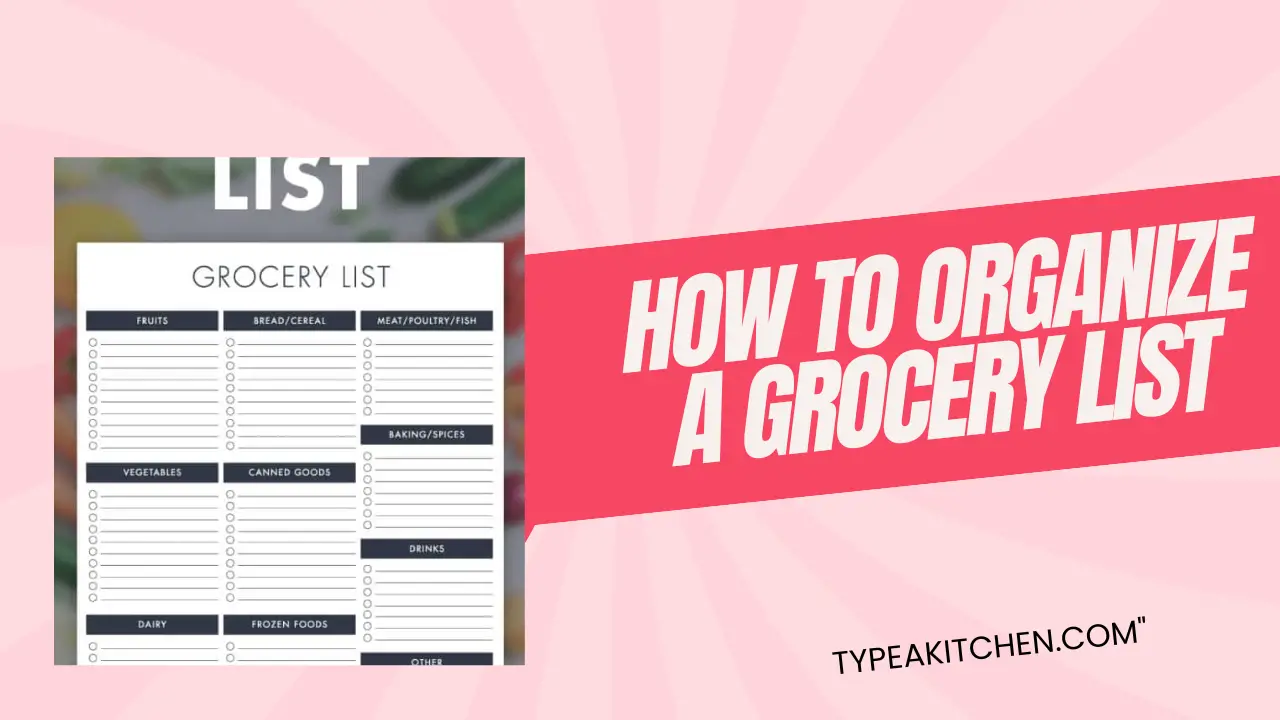Introduction:
When it comes to grocery shopping, having an organized list can make all the difference. Without a clear plan in place, we often find ourselves wandering aimlessly through the aisles, forgetting essential items, or impulsively buying things we don’t need.
That’s where the proper organization of your grocery list becomes invaluable. By taking just a few minutes to arrange and categorize your items before hitting the store, you can save time and money and reduce the stress associated with shopping.
We will delve into various strategies to categorize items, prioritize essentials, and incorporate meal planning into your shopping routine. Additionally, we will provide tips on how to utilize technology tools such as smartphone apps to make your grocery list even more accessible, convenient, and effective, as well as effective strategies and tips on how to organize your grocery list efficiently, ensuring a smoother and more productive trip to the supermarket.
Overview of How to organize a grocery list
Are you tired of wandering aimlessly around the grocery store, trying to remember what items you need? Organizing your grocery list can save you time, money, and stress. Follow these simple steps to create a well-organized shopping list that will streamline your trips to the grocery store.
Start by taking inventory of your pantry and refrigerator. This will help you determine what items need to be replenished and what ingredients are missing for upcoming meals. Next, categorize your list based on different sections of the grocery store, such as produce, dairy, meat, and dry goods. This way, you can easily navigate through the aisles without backtracking or forgetting anything.
As you write down each item on your list, consider organizing them in order of priority or importance. Put essential items at the top so that they are easily visible when scanning through the list while shopping.
10 ways How to organize a grocery list
1. Categorize by Sections:
Start by listing all the fruits and vegetables you need, such as apples, bananas, lettuce, tomatoes, etc. This way, you can quickly move through the produce section and ensure you don’t miss any items. Write down dairy products like milk, cheese, yogurt, and butter under this category.
It’s essential to keep these perishable items at the top of your list to ensure they stay fresh until you finish shopping. Next, create a section for proteins such as chicken, beef, fish, and tofu. This will help you navigate through the meat department efficiently. Don’t forget to include any specific cuts or types of protein you need.
In another category, jot down pantry staples like rice, pasta, canned goods (beans, tomatoes), condiments (ketchup, mayonnaise), and baking essentials (flour, sugar). You can also include snacks and beverages as a separate category. Write down items such as chips, crackers, cookies, and drinks like soda or juice. It’s important to have these on your list for those moments when you need a quick snack or refreshing beverage.
2. Use a Digital List App:
Using a digital shopping list app can make your grocery shopping experience even more convenient. With the help of technology, you can create and organize your shopping lists easily. There are several apps available that allow you to keep track of what you need to buy and even share the list with others.
One popular option is “Grocery List,” which offers a user-friendly interface and customizable features. You can categorize items by department, such as meat, pantry staples, snacks, and beverages.

3. Alphabetical Order:
Another useful feature of the digital list app is that it automatically arranges your items in alphabetical order. This makes it much easier to navigate through the store and find what you need quickly. No more wandering aimlessly through the aisles trying to remember if you’ve already grabbed everything on your list.
The app also allows you to add notes or specific instructions for each item, ensuring that nothing is forgotten or overlooked. In addition to its user-friendly interface and customizable features, the digital list app offers an efficient way to organize your shopping items. With the ability to categorize items by department, you can easily group similar products together, making it convenient to locate them in the store.
The alphabetical order feature further enhances this organization by automatically sorting your items in alphabetical order. This eliminates any confusion or time wasted searching for a particular item while wandering through aisles.
4. Meal Planning Groupings:
In addition to its shopping organization features, the digital list app also offers meal planning groupings. This feature allows you to create separate lists for different meals or occasions, such as breakfast, lunch, dinner, or special events. By categorizing your items into these groups, you can easily plan and prepare for each specific meal without any confusion.
Furthermore, within each meal planning grouping, the app provides additional customization options. You can set reminders for specific ingredients needed or add notes about certain recipes.
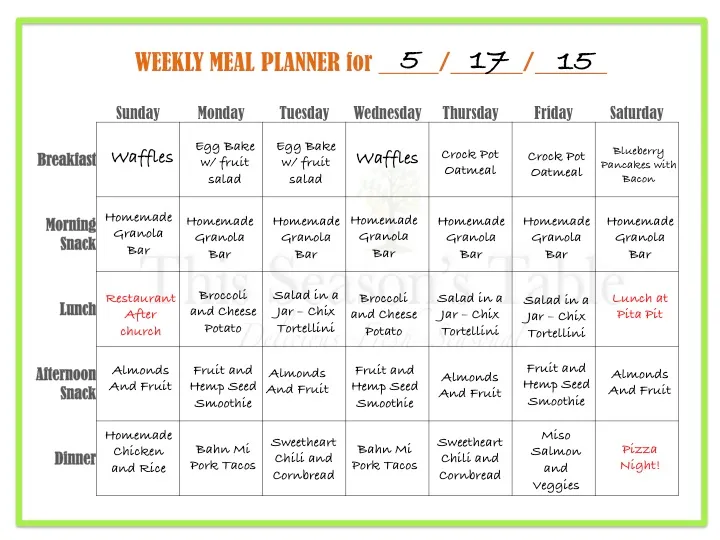
5. Use Color-Coding:
Another helpful feature of the digital list app is color coding. With this functionality, you can assign different colors to different items or categories on your lists. This visual cue makes it even easier to identify and organize your shopping and meal-planning needs.
For example, you can use one color for breakfast items, another for lunch ingredients, and a different color for dinner supplies. This way, when you’re at the grocery store or preparing meals, you can quickly glance at your list and know exactly which items belong to each mealtime.
The color-coding feature also allows you to prioritize certain items or categories by assigning them a specific color. This can be particularly useful if you have dietary restrictions, allergies, or certain preferences that require special attention.
In addition to color-coding the items themselves, you can also assign colors to different categories within your meal planning and shopping lists.
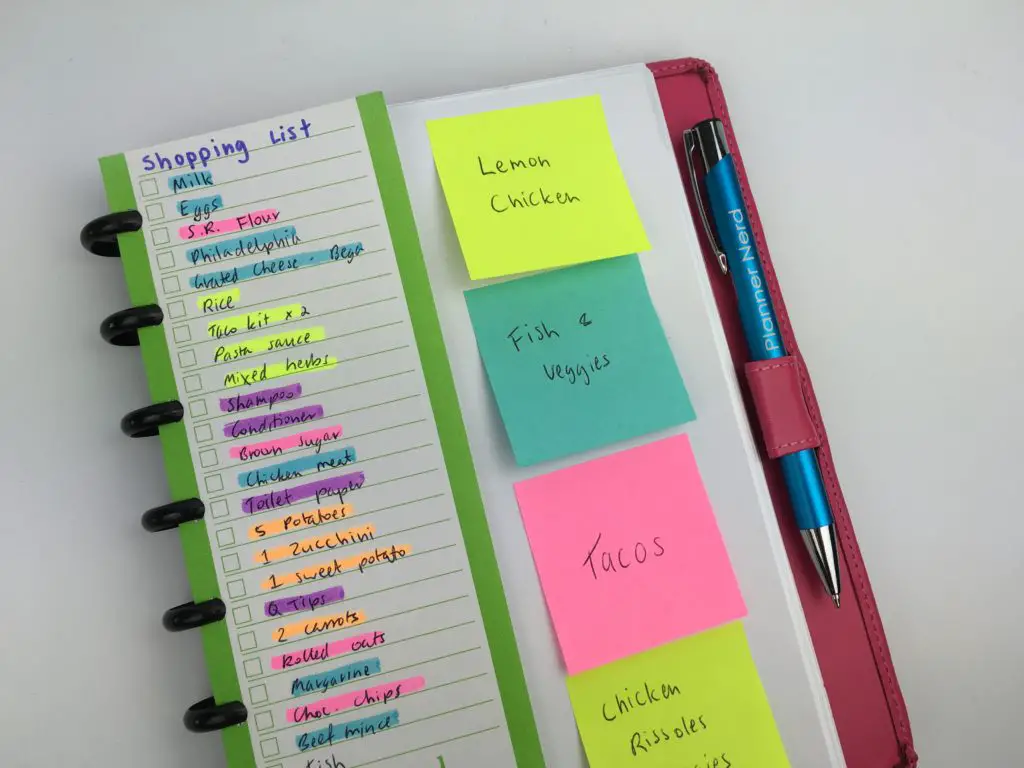
6. Keep a Running List:
Another helpful aspect of meal planning and grocery shopping is keeping a running list. This means that as you run out of ingredients or think of new meal ideas, you can quickly jot them down on your list. By doing this, you ensure that nothing gets forgotten or overlooked when it’s time to go to the store. Having a running list also allows you to take advantage of any sales or discounts that may be happening at the grocery store.
7. Prioritize Essential Items:
When creating your running list, it’s important to prioritize essential items. These are the ingredients that you absolutely need in order to prepare your planned meals. By identifying and prioritizing these items on your list, you can avoid any last-minute scrambling or forgetting crucial ingredients.
To determine which items are essential, take a look at your meal plan for the week. Consider the main components of each dish and make sure you have all the necessary ingredients listed.
8. Include Quantity and Specific Details:
When writing your grocery list, it’s crucial to include the quantity and specific details of each essential item. This ensures that you buy the right amount of each ingredient and prevents any confusion while shopping. For example, instead of simply writing “tomatoes,” specify whether you need vine-ripened tomatoes or cherry tomatoes and mention how many you require.
Provide specific measurements for items like flour, sugar, or spices. This level of detail will help you stay organized and ensure that you have everything you need for your recipes. For instance, instead of just writing “flour,” specify if it should be all-purpose or whole wheat flour and mention the exact quantity in cups or grams.
When it comes to spices, be specific about the type and amount needed. Instead of merely listing “cinnamon,” indicate whether ground cinnamon or cinnamon sticks are required, along with precise measurements like teaspoons or tablespoons.
9. Separate Regular Items:
In addition to specifying the measurements for specific items, it is also helpful to separate regular items from special ingredients in your recipe. Regular items are those that you commonly have on hand or can easily find at any grocery store. These may include pantry staples like salt, pepper, olive oil, and basic herbs.
By separating regular items from special ingredients, you can easily identify what you need to restock before starting a recipe. This not only saves you time but also ensures that you have all the necessary ingredients at hand to successfully complete your dish. It can be frustrating to start a recipe only to realize halfway through that you are missing a crucial ingredient.
By clearly separating regular items from special ingredients, you can create a grocery list that focuses on the unique items needed for your recipe. This way, when you go shopping, you can quickly scan through your list and gather everything without getting overwhelmed by unnecessary items.
10. Review and Update:
Once you have created your grocery list, it’s important to review and update it regularly. This ensures that you stay organized and don’t forget any essential ingredients for future recipes. Take a few minutes before each grocery shopping trip to go through your list and check off items that are still in stock. If there are any items that you no longer need or have already purchased, remove them from the list.
Conclusion:
Organizing your grocery list can greatly improve your shopping experience and save you time and money. By categorizing items based on their location in the store, you can navigate through aisles more efficiently and avoid unnecessary backtracking.
Prioritizing essential items and planning meals ahead of time can prevent impulse purchases and reduce food waste. Utilizing digital tools or apps can help streamline the process even further by allowing you to easily update and share your list with others. So why not start implementing these strategies today and enjoy a more organized and stress-free trip to the grocery store?